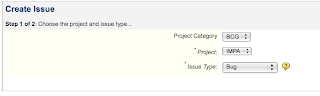
Once you have a large number of projects in JIRA creating an issue can become a bit tedious, scrolling through the long list of projects to choose just the right one. JIRA (Enterprise edition) already provides Project Categories that you can group projects into, so without further ado, here's a JSP hack to reduce the size of that list of projects by letting you select a project category first.
Installation
The modified file for JIRA 3.13 is createissue-start.jsp and replaces the file of the same name in your JIRA instance. There should be no need to restart JIRA. The usual disclaimers apply, drink responsibly, don't drive and derive etc.
Friday, October 9, 2009
Handling large numbers of JIRA projects
Subscribe to:
Post Comments (Atom)





3 comments:
That's interesting because my company had the same requirement, but they decided to change the project-edit.vm file instead. So, you will have the same behavior regardless of where you see it (e.g., Move Issue or Find Issue).
Could the last chap post the project-edit.vm changes?
Post a Comment